About this documentation
On-Hertz strives to offer a comprehensive documentation of its solutions, making onboarding, integration and support as seamless as possible.
It is divided in 3 categories:
- Public: the current page, which mostly provides information for the general public and guest users. It is openly available in English and French.
- Registered user: provides detailed operational instructions for On-Hertz solutions. It is available in English and French.
- Integrator: mostly provides the detailed documentation of the On-Hertz API. It is available in English.
Note
The Registered user and Integrator pages require an account on the On-Hertz Hub platform. The guidelines below will explain you how to request your access.
Step 1: Accessing the Hub
Upon creation of your Hub account by On-Hertz, you will receive an email that invites you to verify your account.
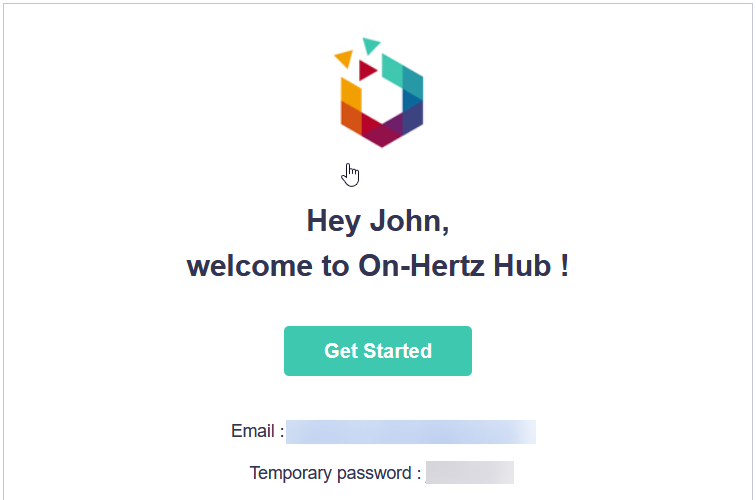
Click the "Get Started" button and you will be redirected to the Hub. Once there, you will need to create a new password to replace the temporary one.
Warning
Please verify your account within 12 hours of receiving the email. Otherwise, the temporary password will expire.
Notes
If On-Hertz hasn't provided one to you yet, you can request an account on the Hub by sending an email to our
support@on-hertz.comaddress.If you didn't receive the confirmation email, check your SPAM folder.
From this point on, unless you are an admin for your organisation (see below), you will not need to go through the Hub to access the documentation.
Step 2: Accessing the documentation
You can now access the Registered user and Integrator pages using the credentials you just validated.
Optional steps
Adding other users
If you are added as an admin of your organization on the Hub, you will be able to invite other users and grant them access to the documentation.
Click "Users" on the left menu (1), then "Add new" (2).
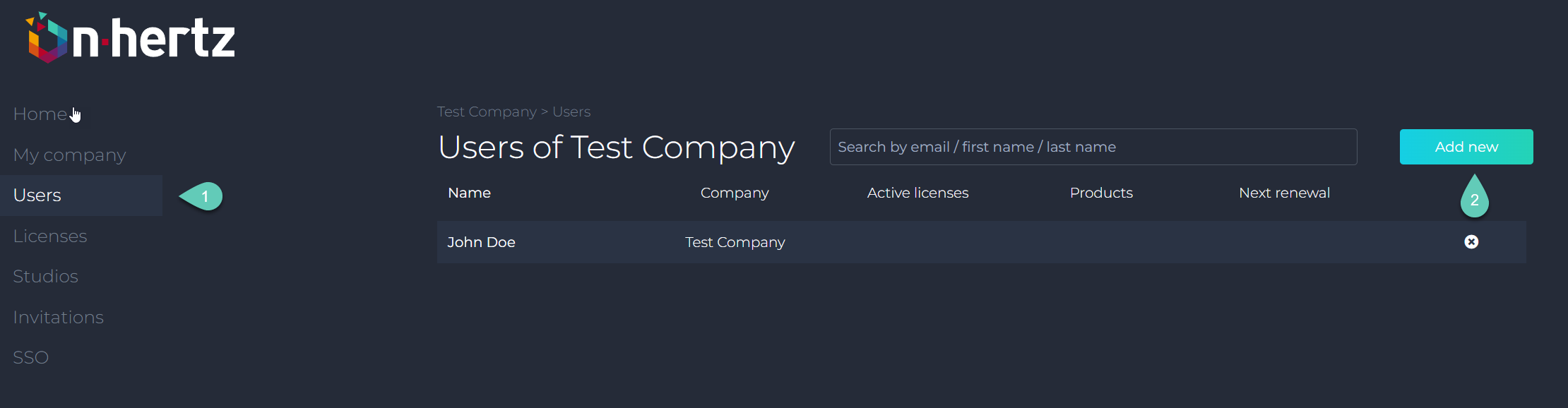
Fill-in their informations and click "Save". They will receive a verification email.
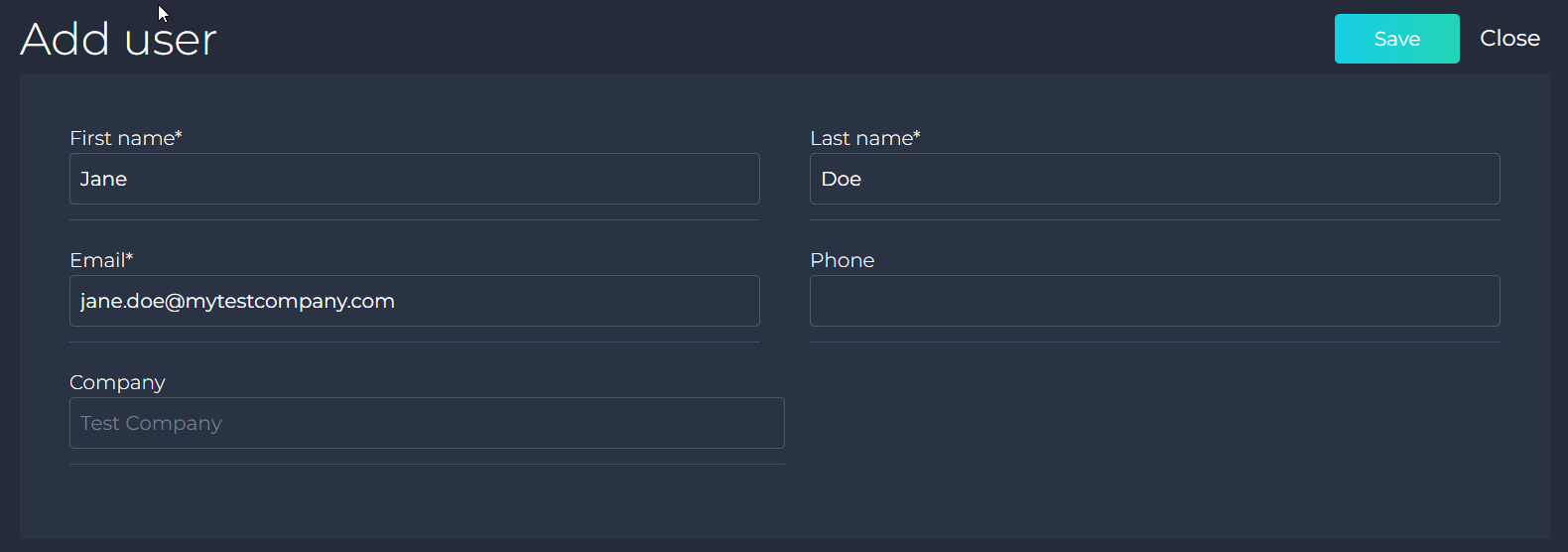
Connecting through Single Sign-On
For larger organisations, we have implemented the possibility to authenticate through SAML/SSO.
There is detailed article about how to configure that here.